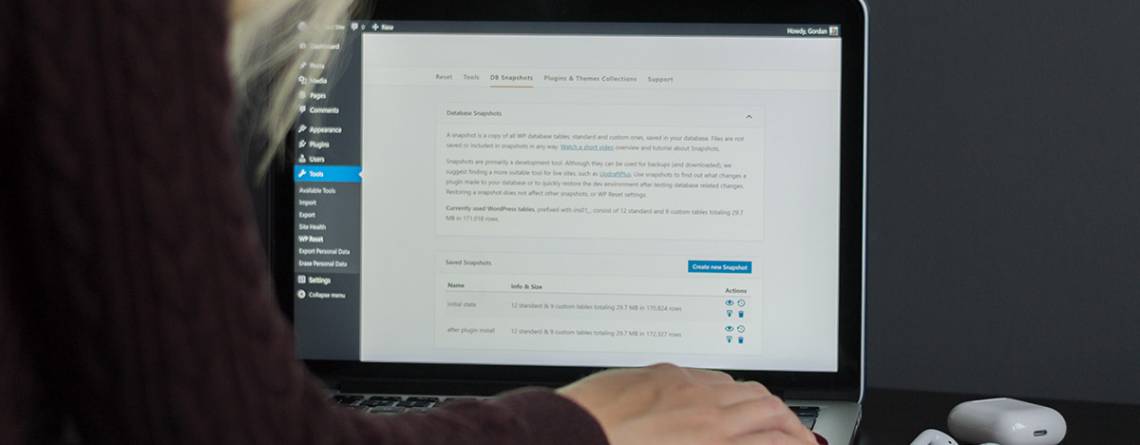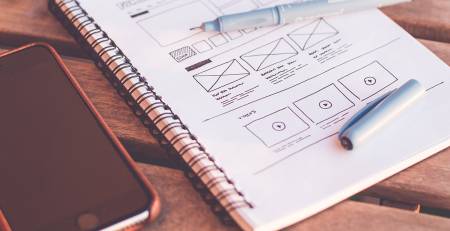In the vast landscape of web development, WordPress stands as the cornerstone, powering a significant portion of the internet. At its core lies an indispensable tool – the admin interface. In this guide, we’ll unveil the art of customizing the heartbeat of WordPress. The admin interface is not just a dashboard; it’s your digital atelier, waiting to reflect your unique style and functionality preferences. As we explore some advanced customization techniques, you’ll discover the transformative power of leveraging the Customizer API, creating custom meta boxes, and applying custom CSS. This journey of customizing the WordPress admin interface isn’t just about tweaking aesthetics; it’s a voyage to elevate your skills and make your mark in the dynamic realm of WordPress development.
Why it is Important to Customize The WordPress Admin Interface

In the ever-evolving landscape of web development, customization isn’t just a luxury; it’s a necessity. Your website isn’t just a collection of pages; it’s your digital footprint and your brand’s online presence. The WordPress admin interface is where the magic happens – where you mold and shape this digital realm. By customizing it, you’re not just adding a coat of paint; you’re tailoring the tools at your disposal, making them uniquely suited to your workflow. It’s about efficiency, personalization, and creating a workspace that resonates with your style. Customization isn’t an embellishment; it’s the key to unlocking your digital canvas, ensuring that every click and every edit is a seamless reflection of your vision. In this guide, we’ll explore why customization is not just an option but a powerful strategy for web developers aiming to stand out in the crowded digital arena.
Let’s unlock the potential of your website by exploring my top 5 techniques to tailor the WordPress admin experience to your unique needs. From personalized dashboards to streamlined menus, these strategies will empower you to shape your workspace and enhance efficiency.
Leverage the WordPress Customizer API
The WordPress Customizer API provides a powerful and user-friendly way to modify the appearance of a WordPress site. While it’s commonly associated with frontend customization, it can also be harnessed to tweak the admin interface. The Customizer API allows users to make real-time changes and preview them before applying, providing an interactive and seamless customization experience. By utilizing the Customizer API, developers can add, remove, or modify elements in the WordPress admin interface, ensuring that the backend aligns with the specific needs of the website owner.
Create Custom WordPress Meta Boxes
Meta boxes are containers used to organize and display additional information on posts, pages, or custom post types in the WordPress admin. Creating custom meta boxes enables users to include specific fields or functionalities that are relevant to their content management needs. This technique is particularly useful when additional information needs to be associated with a post or page. By strategically placing custom meta boxes, users can streamline their workflow and access essential data without navigating through multiple screens.
Use Custom Post Types and Taxonomies
WordPress’s flexibility extends beyond standard posts and pages. Custom post types and taxonomies allow users to define their content structure, tailoring it to the unique requirements of their website. By incorporating custom post types, users can segregate content based on its nature, making the admin interface more intuitive and user-friendly. Additionally, custom taxonomies provide a way to organize and categorize content, facilitating efficient content management. This technique is particularly valuable for websites with diverse content types, such as portfolios, events, or products.
Extend the WordPress Admin Menus
The default WordPress admin menu is structured for general use, but sometimes it may not align with the specific needs of a website. By extending the admin menus, users can add custom menu items or rearrange existing ones to create a more logical and efficient navigation system. This is especially beneficial for websites with complex content structures or custom functionalities. Through the use of hooks and functions, developers can modify the admin menus to reflect the hierarchy and priority of features that matter most to them.
Use Custom Admin CSS
Customizing the styling of the WordPress admin interface allows users to create a more visually cohesive and brand-aligned experience. By incorporating custom admin CSS, users can change the color scheme, typography, and layout of the admin pages. This technique not only enhances aesthetics but also contributes to a personalized and professional look. It’s a straightforward yet effective way to make the WordPress admin interface visually appealing and align it with the overall design language of the website.