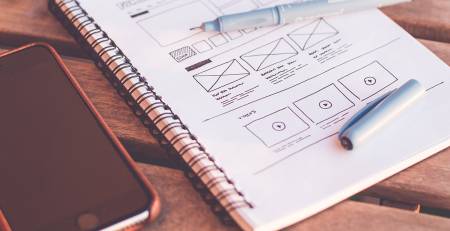Building your WordPress website can feel like a bit of a puzzle sometimes, right? Navigating through themes, tweaking designs, and ensuring a smooth operation can be quite a challenge. But hey, no need to stress! We’re here to chat about some common WordPress design mistakes, that many folks make and, more importantly, how to fix them effortlessly.
Picture this: you’re on a quest to make your WordPress website shine, but along the way, you might accidentally trip over a few stumbling blocks. Don’t worry—it’s normal! In this article, we’re going to have a laid-back chat about five common WordPress design mistakes and spill the beans on how to sort them out. So, grab a comfy seat, and let’s make your WordPress journey a whole lot smoother!
1. Cluttered Navigation
Ever been in a store where everything seems to be piled up, and you can’t find your way around? Well, that’s pretty much how your visitors feel when your website navigation is all cluttered up. It’s like handing them a map to a treasure chest, but the map is a mess, and the chest might as well be on another planet. Cluttered navigation can be a real buzzkill for your website’s performance – it’s one of those pesky website mistakes that can drive people away. People get frustrated, they can’t find what they’re looking for, and they might just decide to bail on your site.
How to Fix?
Here’s the scoop on fixing those navigation mistakes and boosting your website performance: Keep your menu clean and straightforward. Stick to the essentials, use clear labels, and make sure it plays nicely with mobile devices. That way, your visitors won’t feel like they’re lost in a digital jungle when they’re exploring your site. Easy peasy! And there you go, a quick and simple WordPress fix to make your website shine.
2. Ignoring Whitespace
Your visitors feel packed or trapped among each other when your website is guilty of ignoring whitespace. White space isn’t just emptiness; it’s like the breathing room for your content. When you overload your pages with a ton of text, images, and widgets without leaving any room for visual breaks, it’s like bombarding your visitors with information. It can be overwhelming, and let’s face it, not the most visually appealing experience.
How to Fix?
So, here’s the deal on how to fix this issue: Embrace the power of white space! Give your content the room to breathe by adding some margins, padding, and strategically placing blank sections. Think of it like creating pauses in a conversation – it makes everything more digestible and easier on the eyes. Your visitors will thank you for not bombarding them, and your website will have that clean and inviting vibe.
3. Neglecting Mobile Optimization
Living in today’s mobile-first world, neglecting mobile optimization is like setting your website up for a disaster. It’s like hosting a party but forgetting to invite a significant chunk of your guests if your site doesn’t look and function flawlessly on smartphones and tablets.
Now, let’s talk about the mistake of creating a website that only struts its stuff on desktop computers and ignores the mobile experience. It’s like saying, “Hey, mobile users, you’re not important!” – not the vibe you want to give off.
How to Fix?
Choose a responsive theme that’s like the superhero of WordPress web design – automatically adjusting to different screen sizes. Test your website on various devices, just like you’d check that your outfit looks good from every angle in the mirror. And here’s a golden rule: always prioritize mobile-friendliness when making design decisions. Your visitors on smaller screens will love you for it, and your website’s performance will skyrocket.
4. Sacrificing Readability for Style
Diving headfirst into illegible fonts, drowning in excessive text formatting, and going low on the contrast between text and background, all are examples of WordPress design mistakes related to readability. Those fancy fonts and trendy effects can be tempting, but not if they turn your website into a readability nightmare. It’s like having a secret language only a few can understand, and that’s not the vibe you want.
How to Fix?
Opt for clear and easy-to-read fonts, the kind that doesn’t make your visitors squint or scratch their heads. Ease up on the over-the-top formatting – simplicity is your friend. And, oh, don’t forget to ensure enough contrast between your text and background. It’s like turning on the lights in a dark room – suddenly everything becomes clearer.
5. Forgetting Call to Action
Imagine having a beautiful website that’s like a stunning storefront, but there are no salespeople around to guide your visitors. That’s what it’s like when you forget the call to action on your site. You’ve got to tell your visitors what you want them to do next, whether it’s signing up for your newsletter, making a purchase, or dropping you a message.
How to Fix?
So, how to fix this issue and turn your visitors into action-takers? Easy – sprinkle clear and compelling calls to action all over your website. Use strong verbs and specific language that leaves no room for confusion. And here’s the golden ticket: make them stand out like a shining star amidst your content.
Conclusion
So, there you have it – steer clear of those pesky WordPress design mistakes, fix up any website blunders, and watch your website transform from meh to marvelous. Keep in mind, that a well-designed website isn’t just a digital space; it’s an investment that can seriously boost your traffic, engagement, and conversions. Don’t be afraid to let your creativity run wild as you craft a WordPress site that truly stands out. With the right fixes, your website’s performance is about to hit the high notes. Go ahead, dive in, and let your WordPress masterpiece shine bright!
Bonus Tip:
Regularly test and analyze your website’s performance. Tools like Google Analytics can reveal valuable insights into user behavior and help you identify areas for improvement. Don’t be afraid to experiment, iterate, and refine your design to create a website that truly meets your needs and exceeds your expectations.